Gates of Etherea
INTRODUCTION
Gates of Etherea™ is a 3,4,5,4,3 720 ways slot. Spin against the Guardians who protect the Gates of Etherea and its unfathomable riches from the unworthy.
RTP : 94.11%
Step 1: Getting Started
- Click the BET button to increase or decrease the amount of your TOTAL BET. Select from the list of available stakes from the Total Bet options (depending on Operator configuration and currency equivalent).
- Click 'SPIN' to start your game.
- There is an Autoplay function in the game that will start each spin automatically. If you wish to cancel this during your auto spins, then simply press the Stop Autoplay button.
Step 2: How To Play
- Press 'SPIN' to start the game. Spacebar can also be used to start a game.
- The reels will spin and eventually stop at random.
- A win is matching consecutive symbols, regardless of height, from left to right starting from the left most reel, forming a sequence of 3, 4 or 5 matching symbols.
- A scatter win is where 4 or more Portal Scatters symbols appear in view.
- All wins are added together to form the total win.
Portal Scatters
- Portal Scatters in view can charge the gate which has a chance to increase how open Guardians' eyes are.
- Portal Scatters can be converted into Portal Wilds. Portal Wilds are considered as Wilds and Portal Scatters
- Only the highest paying count of the Portal Scatters pays out.
Wilds and Charging Wilds
- The Wild symbol can be used to help form win combinations by substituting for other symbols.
- The Wild symbol cannot substitute for Portal Scatter Symbols.
- The Wild is super stacked on Reel 3.
- When 1 or more wilds are in view, there is a chance it can charge the gate on the next spin.
- When the gate is charged it has a chance to place 1 or more wilds on the reels on a consecutive spin.
- The gate will remain charged for a maximum of 3 spins from its last charge in the main game.
- In Free Games, the gate is always charged.
Guardians of the Gate & Free Games
- Free Games will be awarded when the Guardians' eyes are fully opened.
- Guardians, in Free Games are activated and use their ethereal powers to convert symbols into High Paying symbols, Portal Scatters or Portal Wilds.
- 10 or more Portal Scatters in view will retrigger the Free Games
- In Free Games, the gate is always charged.
- In Free Games charged wilds have a chance of containing a multiplier.
- Multiplier Wilds will multiply all wins that they contribute to.
- If a Wild is placed over a Portal Scatter, or a Portal Scatter is placed over a wild it becomes a Portal Wild.
Free Games Bonus Buy (depending on Operator configuration)
- The Bonus Buy can be activated during the Main Game.
- Once activated the game will award the Free Games Bonus.
Auto Play
- There is an Autoplay function in the game that will start each spin automatically. (Availability of Autoplay and is subject to operator configuration and jurisdictional requirements.)
- By selecting 'AUTOPLAY' you can choose to bet automatically, one after the other.
- Select your stake as normal then press the 'AUTOPLAY' button to select the number of 'Autoplay' bets you want to play. (The following additional functions are also applicable depending on jurisdiction)
- Select your Loss Limit (maximum amount willing to lose for the autoplay session) and then press PLAY to begin your autoplays (other options are available).
- Auto Play will turn off if you get into any bonus round including Freespins, if you reach the set Loss Limit or if a Progressive pot is awarded (where applicable).
- You can stop Auto Play from continuing onto the next spin by clicking the 'STOP' button.
Payout Information and Game Rules
- Payouts are multiplied by the stake.
- Scatter wins are paid in addition to ways wins.
- MALFUNCTION VOIDS ALL PLAYS AND PAYS.
- The game history viewer shows a representation of the on-screen result. Some graphical and game play elements may vary on a game by game basis. This does not affect the result of the game.
- During Demo play, Demo balance will be capped at a maximum of 1,000.00 (or currency equivalent).
Main Game Interface
During gameplay icons will be used in the game user interface as follows:
- Displays the Total Bet.

- Opens the Menu settings.

- Toggles Sound On/Off.

- Displays Paytable and Game Feature Information.

- Displays Game Help and Rules Information.
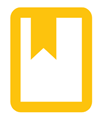
- Displays Game History.

- Exits the game.

Last modification date: 9/20/2022