Space Venture
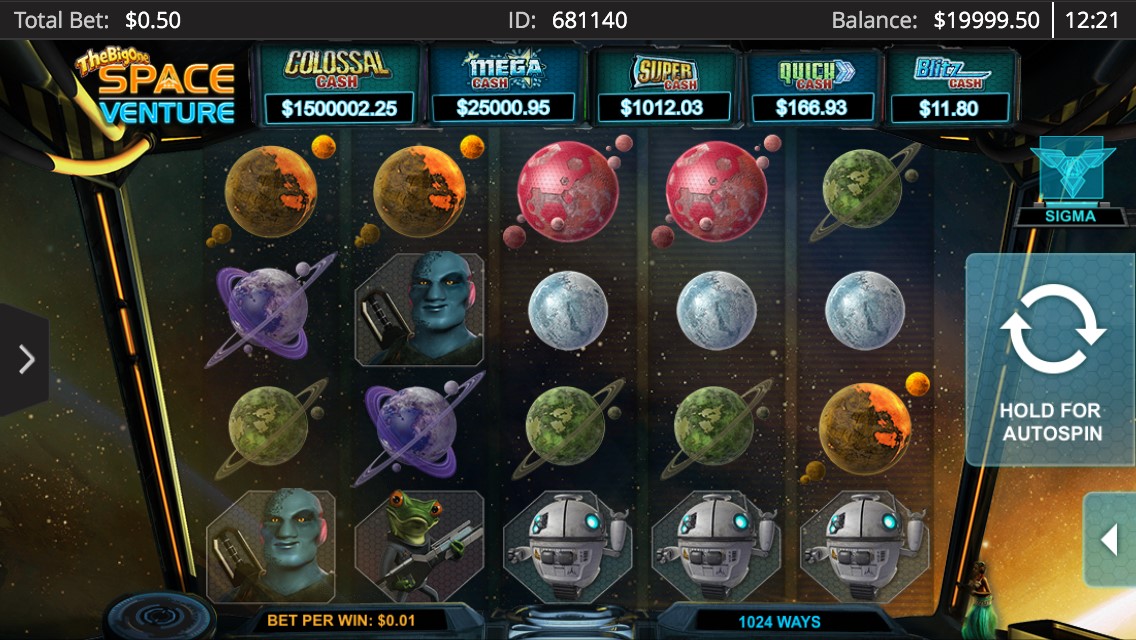
Objective:
Space Venture is a slot game including The Big One jackpot. Select your own scatter for different feature prizes. When the feature is triggered, you can select an instant prize instead of free games and return to betting.
Information:
- The game rules and payouts are identical in both the real-money and play-money versions.
- The theoretical return to player of this game is 95.00%.
How to play:
- When you enter the game, a default bet per win is set.
- You can change the bet per win by tapping on the “◄ “ or “►” buttons either side of the BET panel.
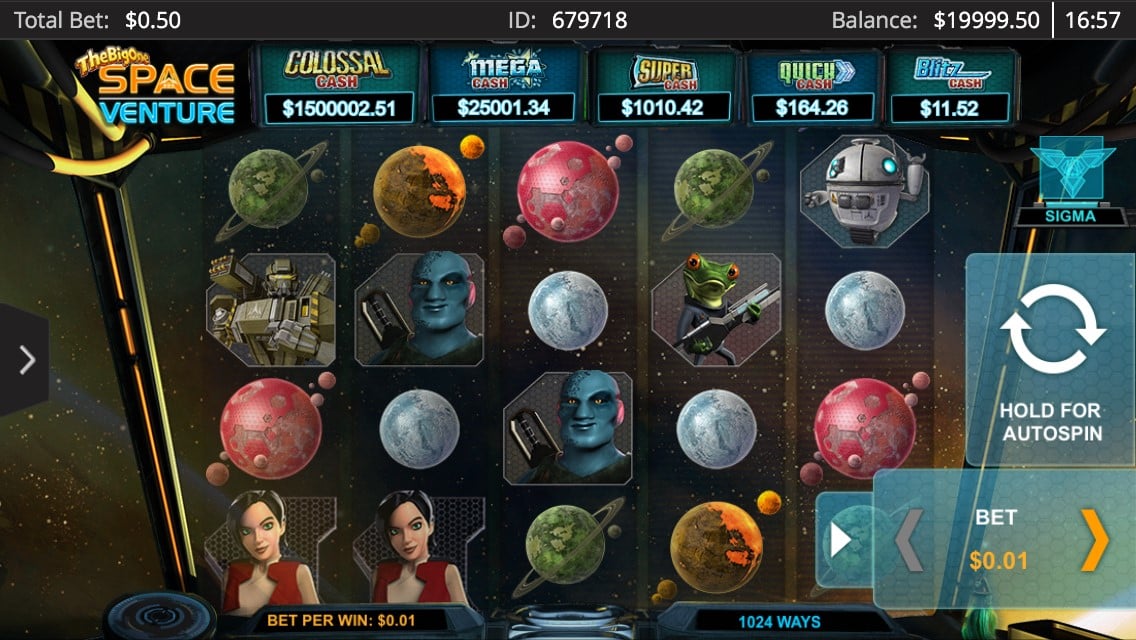
- All wins are left to right from the left-most reel in any position, except scatters which pay anywhere.
- The TOTAL BET is 50 multiplied by the bet per win.
- The SPIN button in the middle right position starts the game.
- Select the AUTOSPIN for hands-free play. To use AUTOSPIN feature, tap and hold the SPIN button. You can change the autospins amount by using the “▲” or “▼” buttons. The available options are:
- X5: 5 games will be automatically played.
- X10: 10 games will be automatically played.
- X25: 25 games will be automatically played.
- X50: 50 games will be automatically played.
- X100: 100 games will be automatically played.
- To start autospins, tap on the PLAY button.
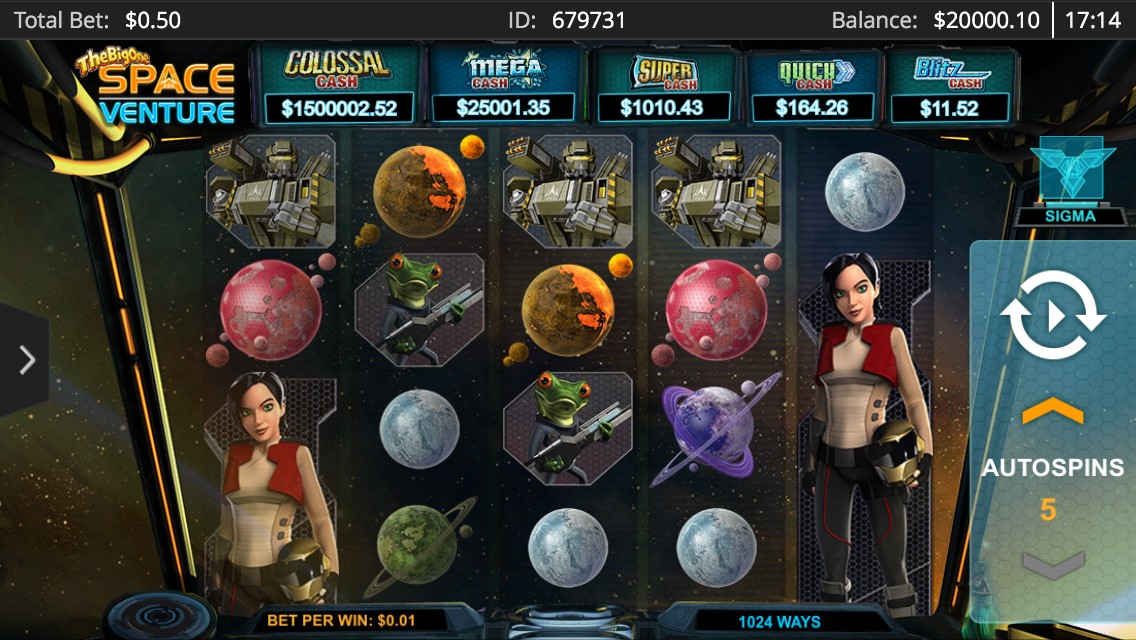
- Tap on STOP to deactivate AUTOSPIN.
- Please note: the AUTOSPIN option is not available in play-money mode.
- All symbols and jackpots will be animated when won in addition to background animations.
- The total win amount will appear at the bottom of the screen in the WIN display.
- Your remaining game balance is shown at the top right of the screen.
- Malfunctions void all pays and plays.
Game menu buttons
- Tap on the ► button to call up GAME MENU panel.
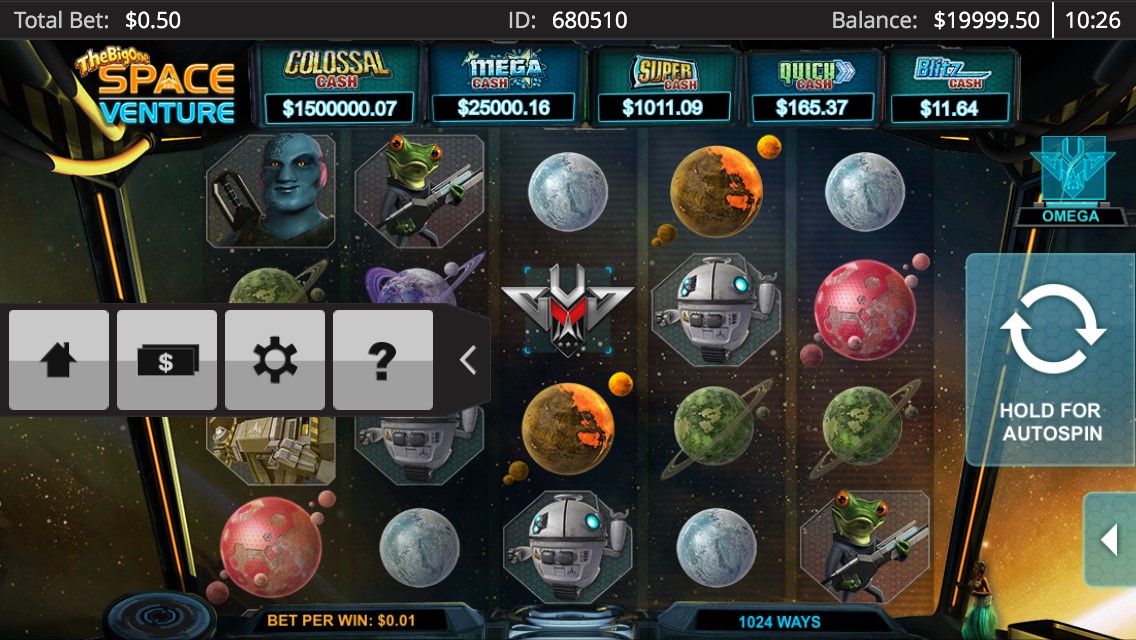
- Tap on the HOME button to leave the game.
- Tap on the REBUY button to make a deposit into your account.
- Tap on the SETTINGS button to turn on / turn off the sound.
- Tap on the HELP (?) button to see the GAME RULES.
RULES
- Tap on the ? button in the Game Menu to navigate to Game Rules.
- All help pages can be accessed by scrolling through them.
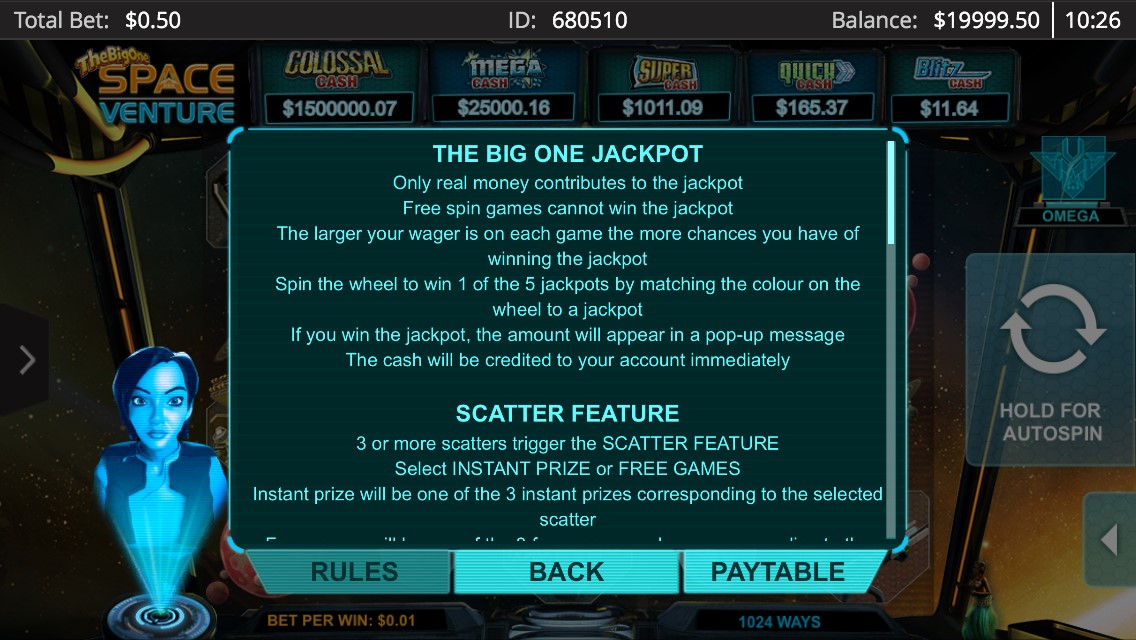
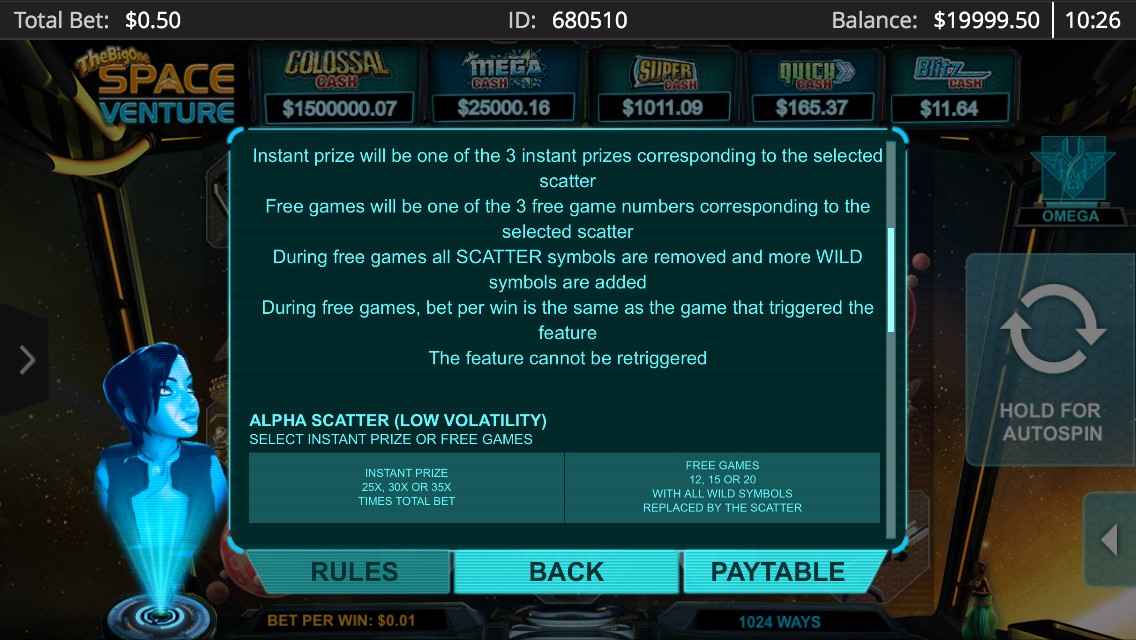
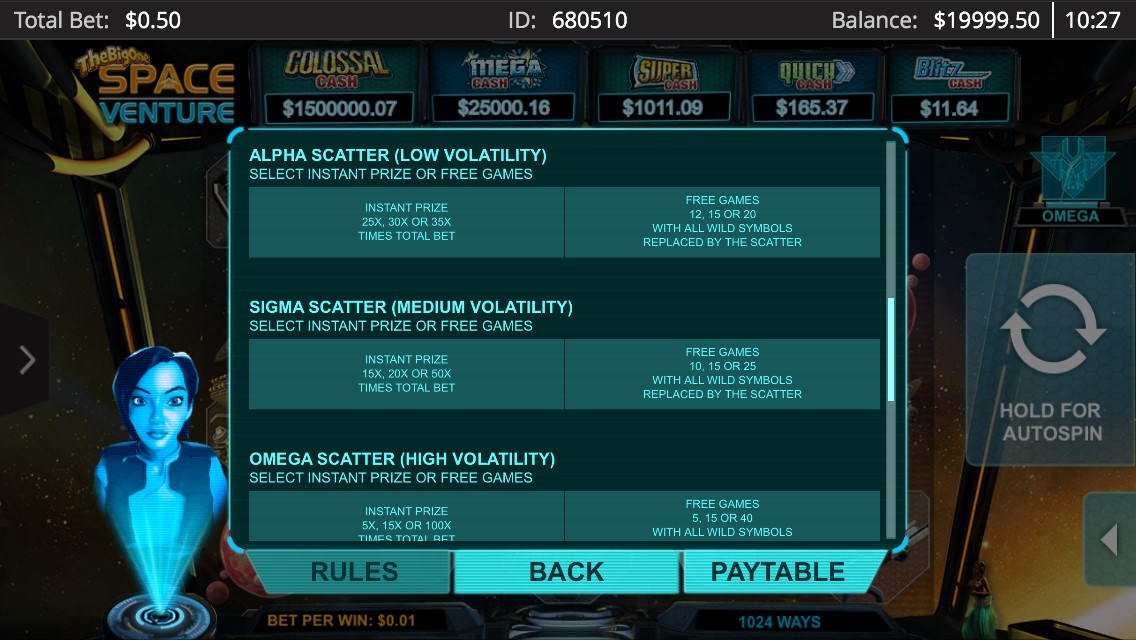
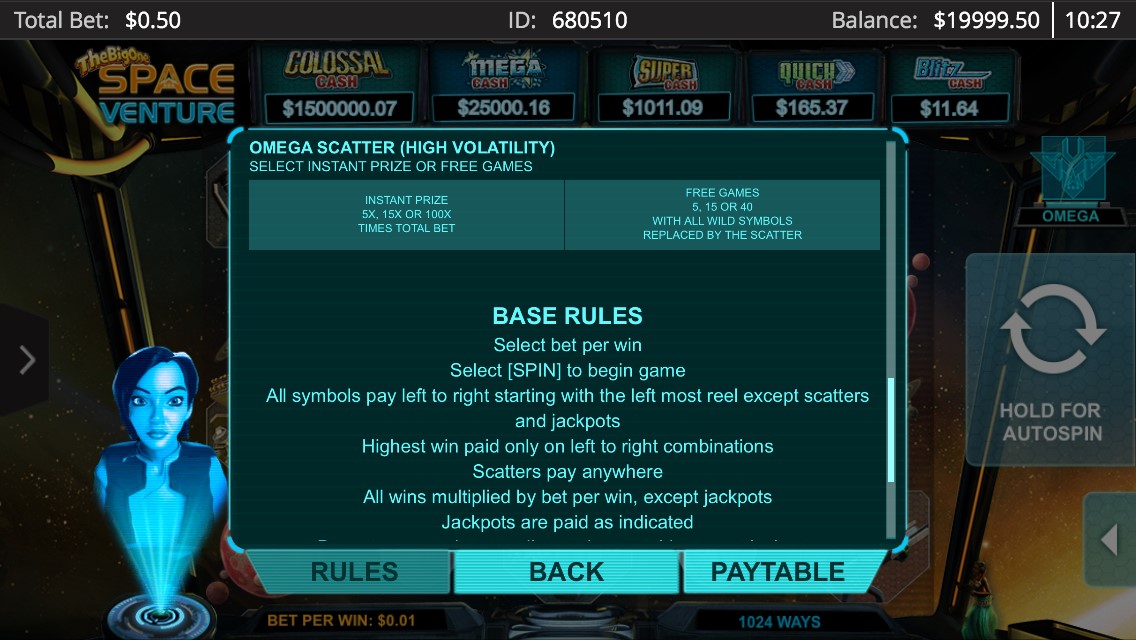
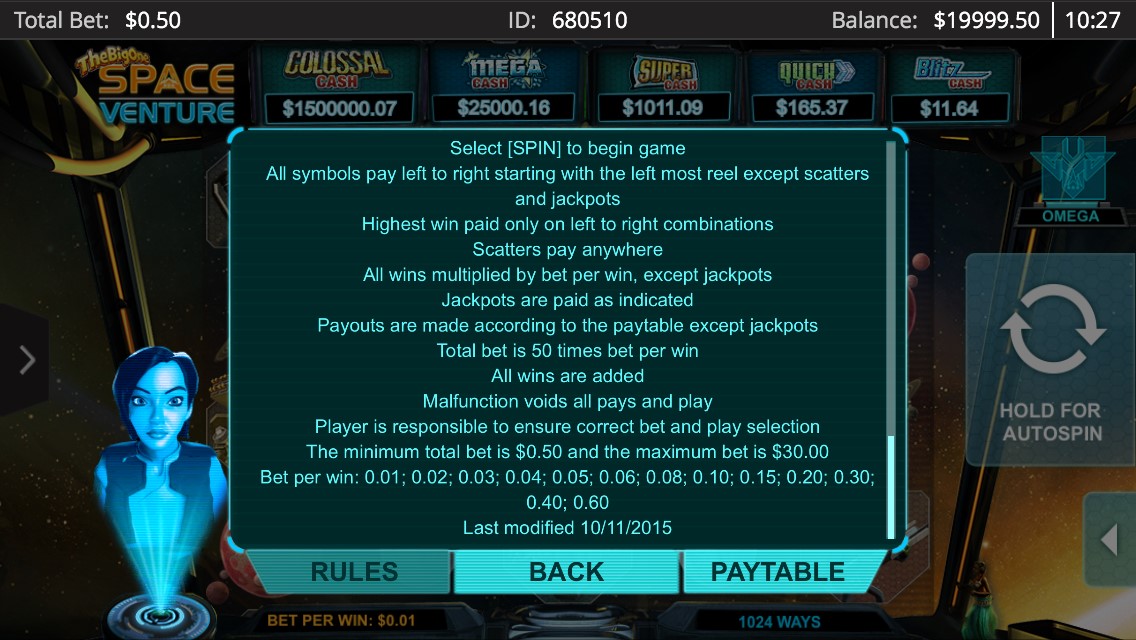
- You can go back to the game by tapping on the BACK button.
Features:
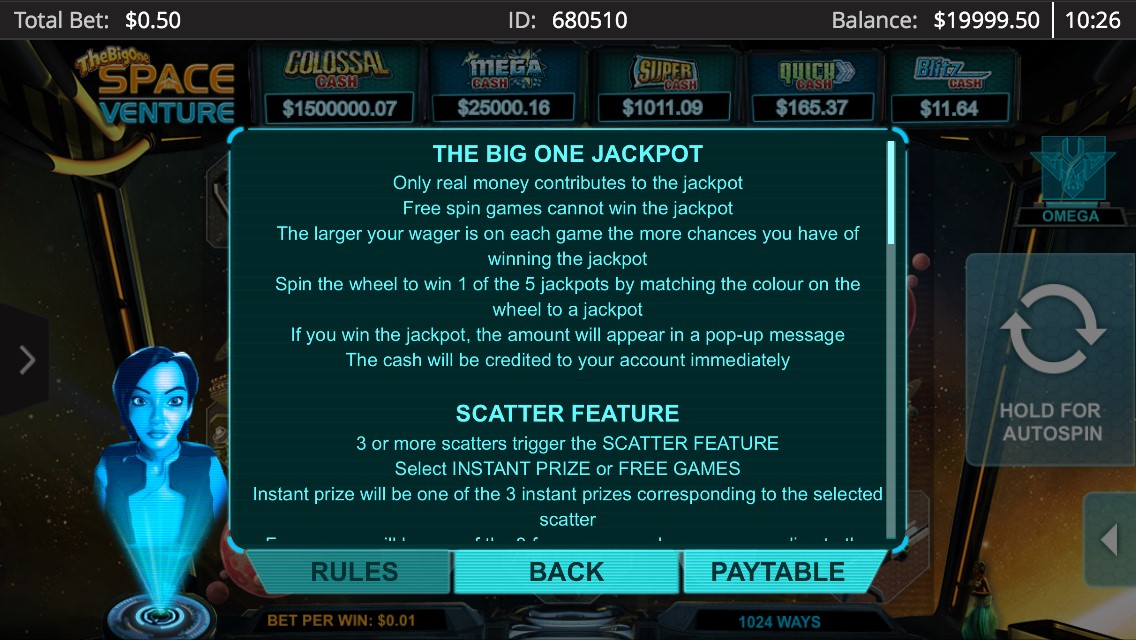
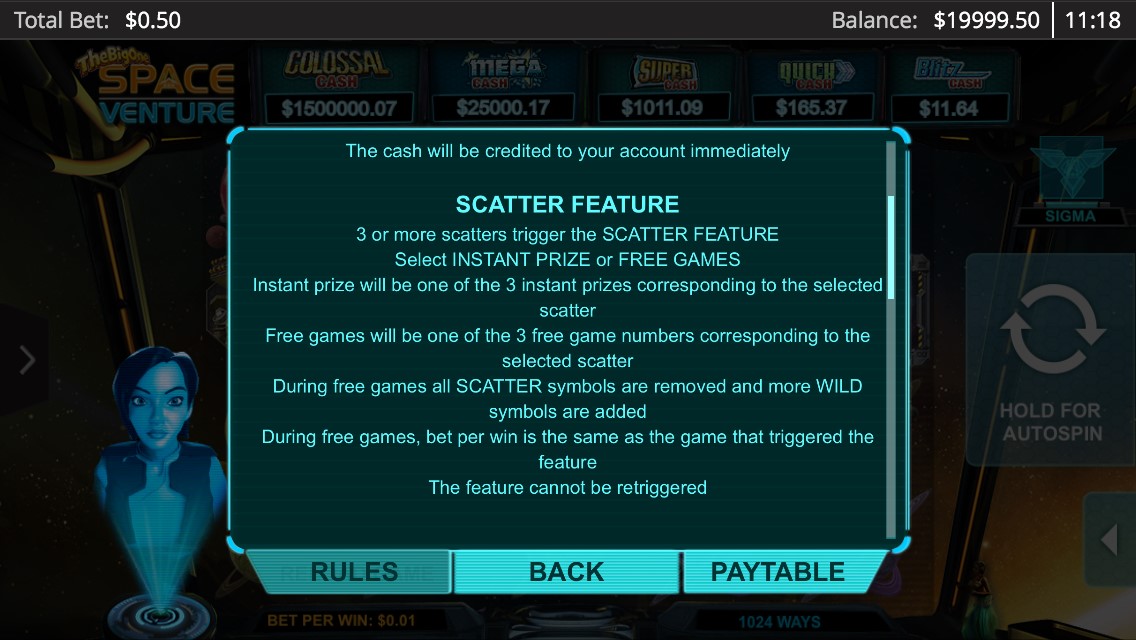
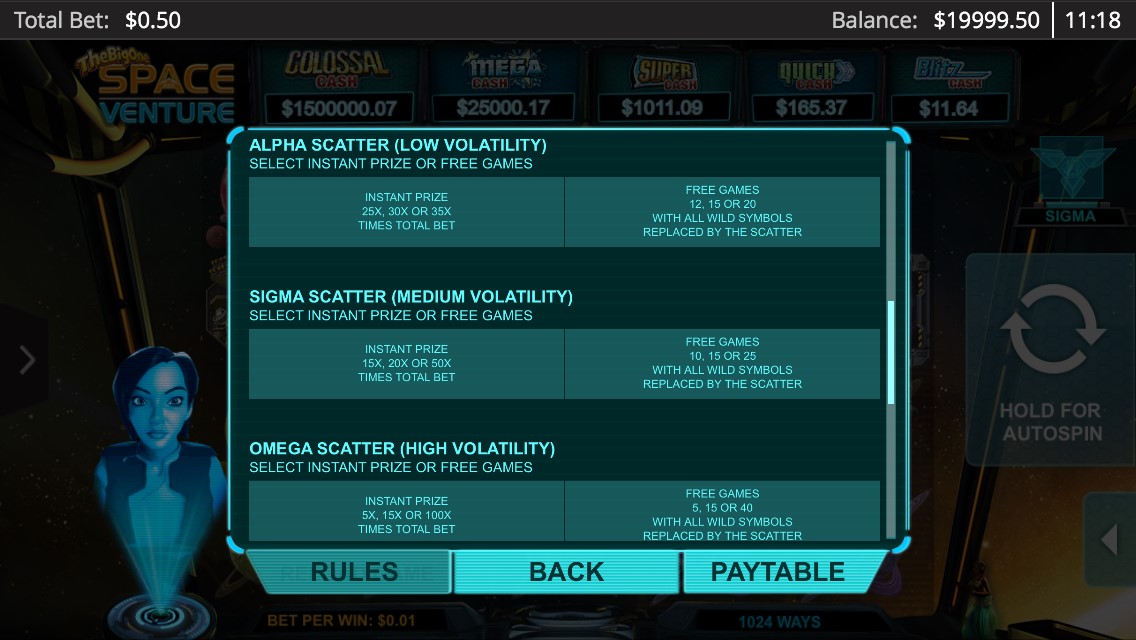
Paytable:
- The PAYTABLE can be viewed by tapping on the help button (?) and using the PAYTABLE button in the help page.
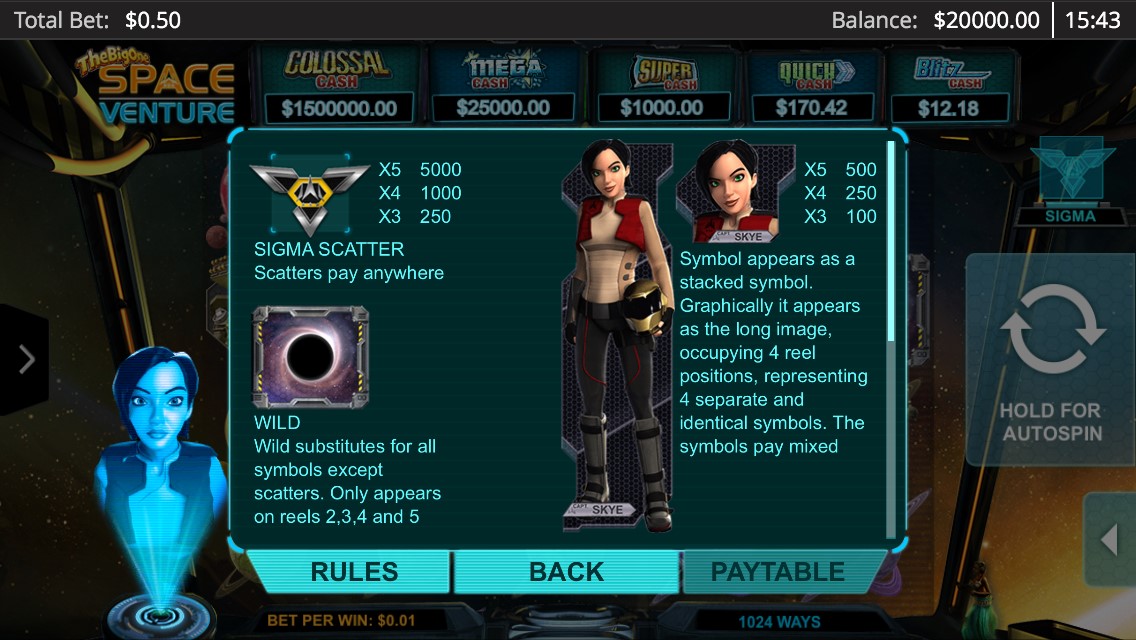

- You can go back to the game by tapping on the BACK button.
Scatter Selection:
- Choose your SCATTER by tapping on the Scatter icon above the SPIN button.
- Alpha, Sigma or Omega.

- Your choice determines the Instant Prize and Free Games awarded in the SCATTER FEATURE.
ALPHA SCATTER (LOW VOLATILITY)
SELECT INSTANT PRIZE OR FREE GAMES
|
INSTANT PRIZE 25X, 30X OR 35X TIMES TOTAL BET |
FREE GAMES 12, 15 OR 20 WITH ALL WILD SYMBOLS REPLACED BY THE SCATTER |
SIGMA SCATTER (MEDIUM VOLATILITY)
SELECT INSTANT PRIZE OR FREE GAMES
|
INSTANT PRIZE 15X, 20X OR 50X TIMES TOTAL BET |
FREE GAMES 10, 15 OR 25 WITH ALL WILD SYMBOLS REPLACED BY THE SCATTER |
OMEGA SCATTER (HIGH VOLATILITY)
SELECT INSTANT PRIZE OR FREE GAMES
|
INSTANT PRIZE 5X, 15X OR 100X TIMES TOTAL BET |
FREE GAMES 5, 15 OR 40 WITH ALL WILD SYMBOLS REPLACED BY THE SCATTER |
Game history:
Detailed gameplay history can be accessed by logging into your account on the desktop website and choosing the “Game logs” menu.
Adding funds to your account
To add funds to your account, click on ‘REBUY’ button in the 'GAME' menu and then select the desired deposit option.
I could not complete the game. What should I do?
If you are disconnected in the middle of the base game or jackpot game, the software will resume disconnected game from place where it has been interrupted.
If you are disconnected after triggering or in the middle of the bonus or feature, on reconnection, the software will automatically start the disconnected bonus or feature, if not already started, or resume from where it was disconnected.
If you are still having problems, please contact our 24/7 Customer Service team.